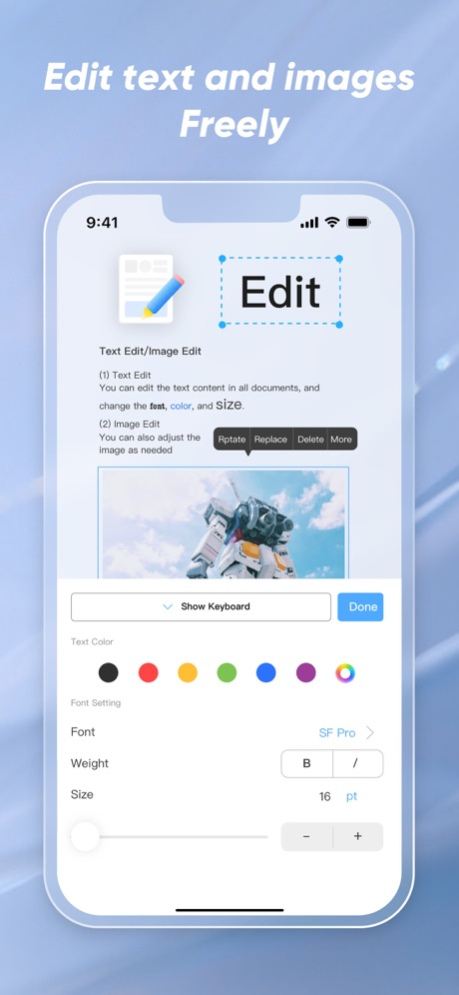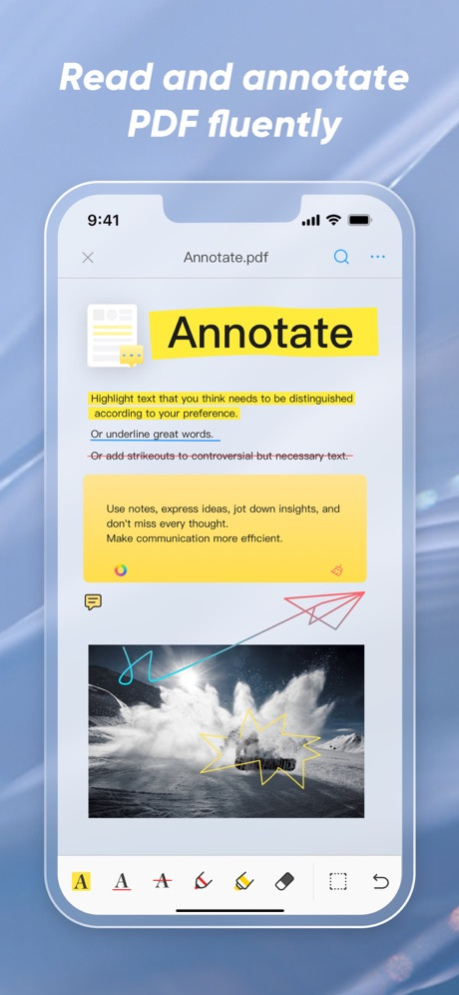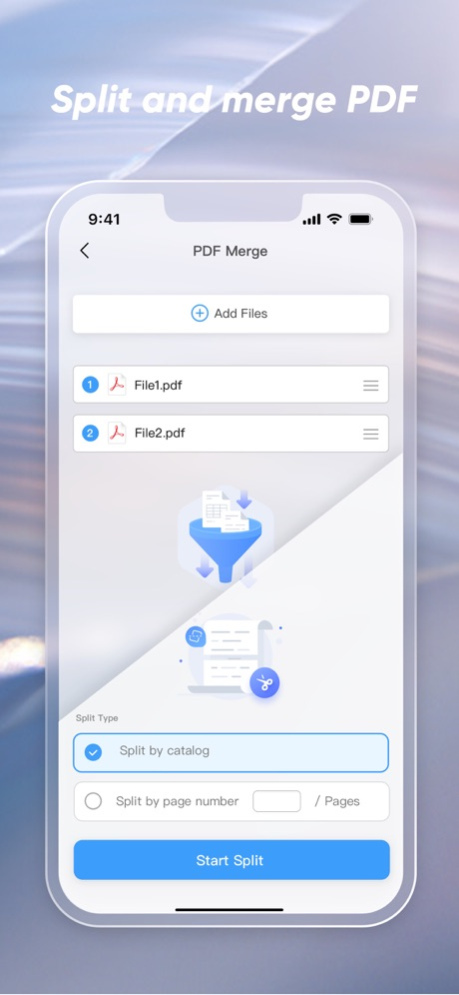AmindPDF: PDF Editor & Reader 1.6.0
Paid Version
Publisher Description
Get started with this all-in-one PDF editor and reader, let your work be filled with colors. You can read, edit, annotate, scan, convert, merge, split, print PDF.
Powerful PDF Reader and all-in-one PDF editor, with this free PDF editor, you can edit, read, annotate, scan, create, convert, combine, split, print PDF, and fill in PDF forms from your iOS devices.
• PDF Writer: Edit the original text and write on PDF directly, not only a textbox
• Highlight and underline text, and more
• JPG to PDF: Scan any document and convert it to PDF.
• built-in PDF scanner: scan PDF and print PDF by BlueTooth & wifi.
• Rich tools to read PDF
• Combine PDF and split PDF
• Powerful file organizer
• Powerful & Free PDF Editor
HIGHLIGHTS:
PDF Editor
Edit PDF Text
• Quickly edit PDF and write on PDF files directly
• Move, add, delete PDF text paragraphs
• Edit PDF text color, font, bold, italic, font size
PDF Reader
• Quickly find files and open them to read PDF
• Scroll, zoom in/out pages to read PDF
• Horizontal/vertical mode provides the most continuous experience.
• Automatically display PDF files in the main view of the PDF reader
• Jump to the specified directory
• No need for the internet, use this PDF reader offline
PDF Annotate
• Rich tools for PDF markup: annotate PDF text, add underline, and strikeout
• Annotate PDF files with a pencil or mark pen and add annotating notes in PDF files
PDF Scanner
• Scan paper documents into PDF documents with Amindpdf’s built-in PDF scanner
• Use a PDF scanner to scan PDF and convert PDF to JPG
• You can also open a PDF scanner in Amindpdf to highlight PDF key sections, add annotations
Create PDF
• Select pictures from the album to create PDF pages
• Scan paper files to create PDF pages
PDF Converter
• Scan photos and documents in PDF
• Convert PDF to JPG wherever you are, vice versa
Combine PDF
• Combine PDFs into a single PDF file within seconds.
• Combine multiple images into one PDF file
Split PDF
• Split PDF file into multiple PDF files according to the catalog or the number of pages
• The split PDF process is reliable, safe, and stable.
• Instead of editing the PDF files, make use of amindpdf to split PDF files and facilitate the user with better quality PDF files.
PDF file manager
• Search to find text fast in your PDF documents.
• Share, rename, copy, move, delete docs and folders with Amindpdf’s built-in file manager
PDF Printer
• Write on PDF and print the text
• Amindpdf supports several printers model and displays the paired printers list for selection to print PDF and can be connected to a Bluetooth printer & wifi printer.
Compatible with PDF documents from other PDF readers such as Foxit PDF Editor, Adobe PDF Reader Pro, Xodo PDF reader, smallpdf, PDFelement, PDF Expert, WPS, sejda, ilovePDF
Amindpdf supports 13 languages, including English, Chinese, Japanese, Finnish, Italian, German, Spanish, French, Portuguese, Russian, Malay, Bengali, and Indonesian
It is your best free PDF editor, wherever you are, use an amazing free PDF editor to make your PDF file easy to use at any time
Follow Amindpdf on social media:
https://facebook.com/amindpdf
https://twitter.com/amindpdf
Visit the homepage:
https://www.amindpdf.com/
Make Amindpdf Better:
The PDF converter function is still in development so we welcome your feedback. We'd love to hear it! Please add your idea to the email: support@amindpdf.com.
We are always trying to improve the powerful PDF editor app. If you think this free PDF editor App helps you to edit PDFs, your positive review in the App Store would be much appreciated.
A wonderful experience from AmindPDF
Privacy Policy:
https://client.amindpdf.com/ClientApi/staticPage/privacy
Terms of Use:
https://client.amindpdf.com/ClientApi/staticPage/agreement
Member Benefits:
-No trial watermark when outputting documents;
-Merge multiple PDFs or pictures;
-Split PDF by table of contents or page number;
-Convert PDF to image
Aug 7, 2022
Version 1.6.0
1. New annotations: text box annotation, area highlight annotation;
2. Optimize the interface;
3. Fix known issues;
4. Optimize Apple Pencil drawing
About AmindPDF: PDF Editor & Reader
AmindPDF: PDF Editor & Reader is a paid app for iOS published in the Office Suites & Tools list of apps, part of Business.
The company that develops AmindPDF: PDF Editor & Reader is AmindPDF Limited. The latest version released by its developer is 1.6.0.
To install AmindPDF: PDF Editor & Reader on your iOS device, just click the green Continue To App button above to start the installation process. The app is listed on our website since 2022-08-07 and was downloaded 2 times. We have already checked if the download link is safe, however for your own protection we recommend that you scan the downloaded app with your antivirus. Your antivirus may detect the AmindPDF: PDF Editor & Reader as malware if the download link is broken.
How to install AmindPDF: PDF Editor & Reader on your iOS device:
- Click on the Continue To App button on our website. This will redirect you to the App Store.
- Once the AmindPDF: PDF Editor & Reader is shown in the iTunes listing of your iOS device, you can start its download and installation. Tap on the GET button to the right of the app to start downloading it.
- If you are not logged-in the iOS appstore app, you'll be prompted for your your Apple ID and/or password.
- After AmindPDF: PDF Editor & Reader is downloaded, you'll see an INSTALL button to the right. Tap on it to start the actual installation of the iOS app.
- Once installation is finished you can tap on the OPEN button to start it. Its icon will also be added to your device home screen.